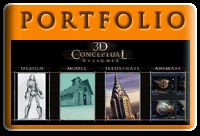What is Smart 3D?
-Smart 3D describes the multiple advantages that a 3D render offers when used as virtual photography, over against the two traditional means used in actual photography, namely that of Stock Photography, and doing a custom photo shoot with a staff Photographer.
-Every advertising agency is using both the above photography solutions in their production for many decades, yet virtual photography has so many advantages, once the industry is properly educated to them they will shift over and use as much virtual photography as possible because the cost and time factors cannot be matched.
-What are these advantages to using a virtual photograph[ 3D Render] over a real Photo, you may ask. Well there are many as follows:
-First up is they are rendered with an alpha channel so cutting them off the background is instant, vs. the hand masking that for larger images takes many hours for each mask. This cost savings is not readily connected to the 3D asset, but any finisher or retoucher that has used the SMART 3D image knows full well they can spend more time on the art, and every producer sees less money being spent by high dollar artists doing masks.
-Second, besides a general alpha channel to cut out the 3D object, you can ask for a channel mask for as many objects or surfaces as needed. In the above example the retoucher asked for the glass, paint, and chrome to have a channel mask made, and that along with the other channels provided, this cut the retouchting time to 25% of a normal photographed car. Saving 75% on retouching in this economy is a make or break situation for many companies trying to cut costs.
-Third as explained in a prior post the Z-Depth channel, gives dimensional pixel information for artistic staging and effects applied to the "virtual Photograph".
-Fourth, when using stock photos there is usually some kind of schedule to buy out the image or paying for each use, that with a custom built SMART 3D asset, is eliminated as you own the image outright.
-Fifth, the SMART 3D asset is saved out as a live stage. Image a photo shoot that is never taken down or the lights moved forever. This in essence is what you get with a virtual photo shoot. You can go back and produce more masks in the exact position as the original image has.
-And Finally, the render itself can be output with components of a single render output on separate layers like the shadows and reflections. High dollar artists spend hours "painting" out a shadow or reflection from a photograph to make it right for the job at hand, but with a SMART 3D asset , you merely delete the shadow layer or erase the section without changing the image below.
-3D Illustration is always thought of for a big shiny metal 3D extruded logo like I did for X-MEN, but for a generic shot of a chair, photography is the fall back position, and 3D does not usually come to mind for a "mundane" task. But, if you want to save time and money in your production by everyone who uses the image once the 3D Designer has handed off the work and is done, use a SMART 3D image. The savings of time and money stay with that image each time it is used.
Cheers, THOM